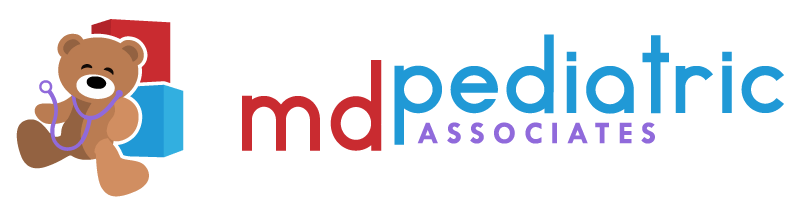Portal Confusion?
 Follow My Health (FMH)
Follow My Health (FMH)We utilize the Follow My Health (FMH) patient portal for all patients. Since our patients are under 18, this portal is by invitation only. As a parent, you will receive an email invitation to link to your child’s records, and you will become a “proxy” to your child’s records until the patient turns 18. Using the FMH portal allows you to request medicine refills, ask a question of a nurse, see shot records and diagnoses, and interact with your child’s medical record.
The Child Health and Development Interactive System (CHADIS) portal is a document collection tool. From this portal, you might send an Ages & Stages Developmental Questionnaire to assess for autism, or an ADHD Vanderbilt assessment document to determine if your child is doing optimally at home or school. The CHADIS portal replaces the Mehealth document portal, which we no longer utilize.
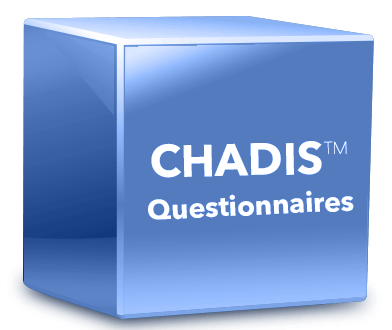 If you are new to the portal, please follow the steps below based on your child’s profile.
If you are new to the portal, please follow the steps below based on your child’s profile.
For Well Checks at 9, 18, 24, 30 and 36 months: On our website’s homepage, mdpedi.com, click on the green CHADIS block and scroll down to where you see “New to CHADIS.” Click on the blue “I have an invitation code,” and use our phone number with no dashes as the code: 9724201475.
Within the CHADIS portal, documents will be offered to you based on your child’s age and the appointment type you have upcoming.
For ADHD: This online tool will help to improve the communication between you (the parent), the teacher and us, to provide optimal quality care for our patients. For all ADD follow-ups, it is required to have both the parent and teacher Vanderbilt assessment documents completed. If they are not completed prior the appointment date, you will not receive a refill on medication; once the forms are complete, the refill can be written.
You may go to our website at mdpedi.com, click on the green CHADIS block, and scroll down to where you see “New to CHADIS” and click on the blue “I have an invitation code”. Use our phone number with no dashes as the code: 9724201475. Once you create your account and add your child’s name to it, you can add a teacher’s name and email, as an additional respondent.